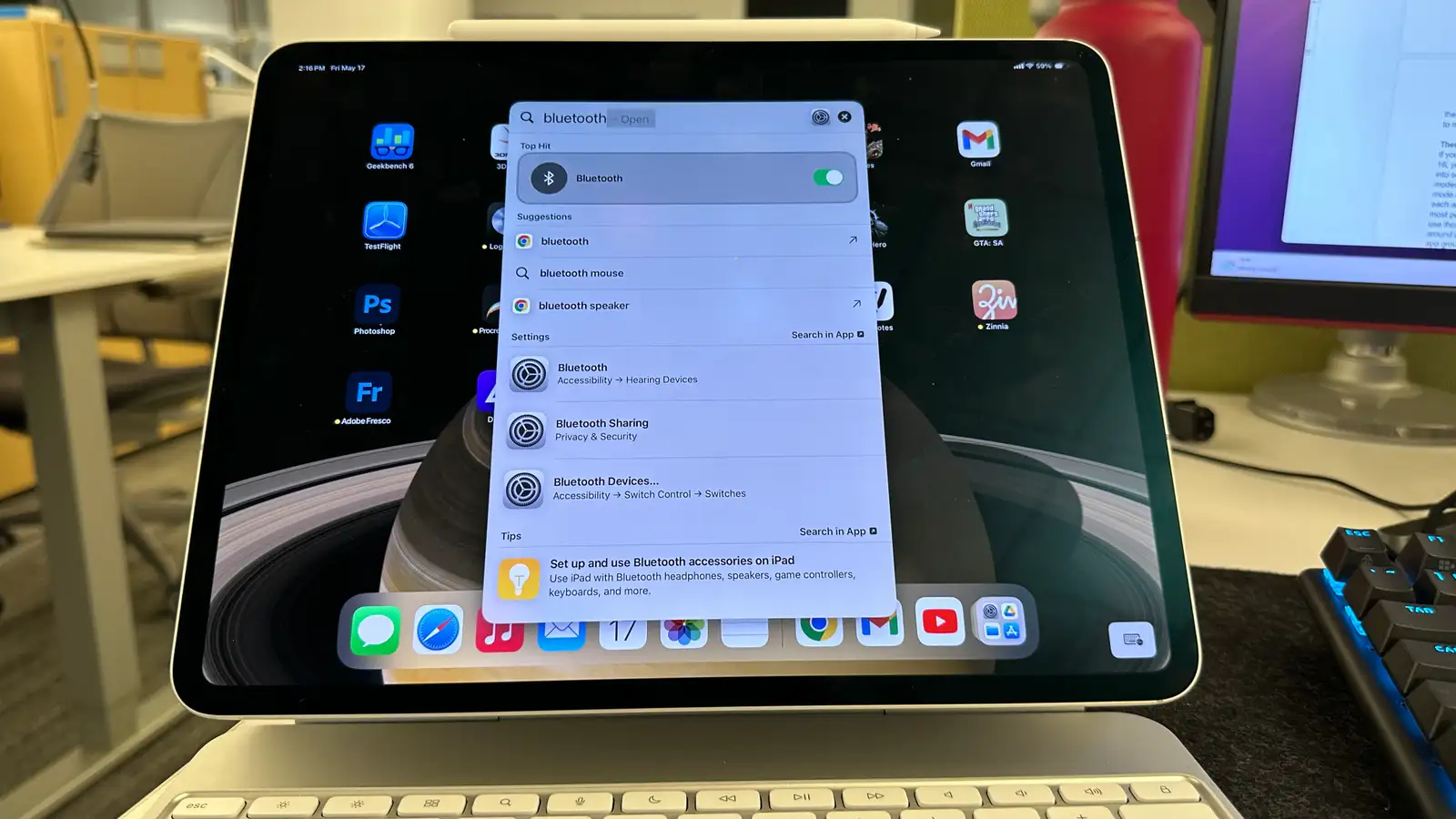
Unlocking the Full Potential of Your iPad: A Comprehensive Guide
The latest iterations of the iPad Pro and iPad Air have reinvigorated Apple’s tablet lineup, transforming them into powerful devices rivaling even the baseline MacBooks. With the introduction of the M4 chip and a stunning OLED touchscreen, these iPads offer a blend of performance and visual brilliance that elevates the user experience. Whether you’re a new owner or a seasoned user, understanding the full capabilities of your iPad can significantly enhance its utility and enjoyment.
For those considering a new iPad purchase, our beginner’s guide provides a thorough overview. If maximizing the potential of the Apple Pencil Pro interests you, our detailed review has you covered. However, beyond these basics, a wealth of features and options exist that can make your app-based interactions smoother and more engaging. Customizing your iPad’s interface and leveraging its unique functionalities can transform everyday use into a more intuitive and enjoyable experience.
iPadOS stands as a distinctive platform within Apple’s ecosystem, bridging the gap between the iPhone and Mac. While it might not offer the same simplicity as the iPhone or the versatility of the Mac, the power of the new iPads becomes evident when running demanding apps or games. The latest iPadOS 17.5 brings various enhancements, although some of its AI-driven potential remains untapped. Anticipation is high for WWDC, where iPadOS 18 might unveil further advancements.
One of the most significant changes with iPadOS 17 is the ability to customize the home and lock screens with widgets. These interactable widgets allow you to perform actions like marking reminders or controlling smart home devices directly from the home screen. Additionally, Spotlight Search has become more accessible, enabling quick searches and app launches from anywhere on the device. By exploring the Accessibility settings, users can assign custom gestures for actions like opening Spotlight or taking screenshots, making the iPad even more user-friendly.
You may also like
Archives
Calendar
| M | T | W | T | F | S | S |
|---|---|---|---|---|---|---|
| 1 | 2 | 3 | 4 | 5 | 6 | 7 |
| 8 | 9 | 10 | 11 | 12 | 13 | 14 |
| 15 | 16 | 17 | 18 | 19 | 20 | 21 |
| 22 | 23 | 24 | 25 | 26 | 27 | 28 |
| 29 | 30 | 31 | ||||
Leave a Reply